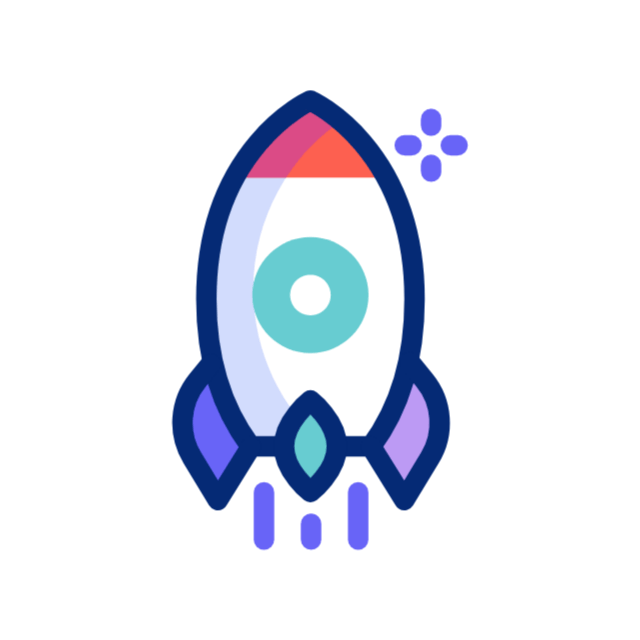Header tags (H1, H2, H3, etc.) are essential tools for organizing content on a webpage. They not only improve readability for users but also play a crucial role in search engine optimization (SEO). When used effectively, header tags enhance your website’s structure, make your content scannable, and help search engines understand your page’s hierarchy. Here’s a detailed guide on how to use header tags effectively.
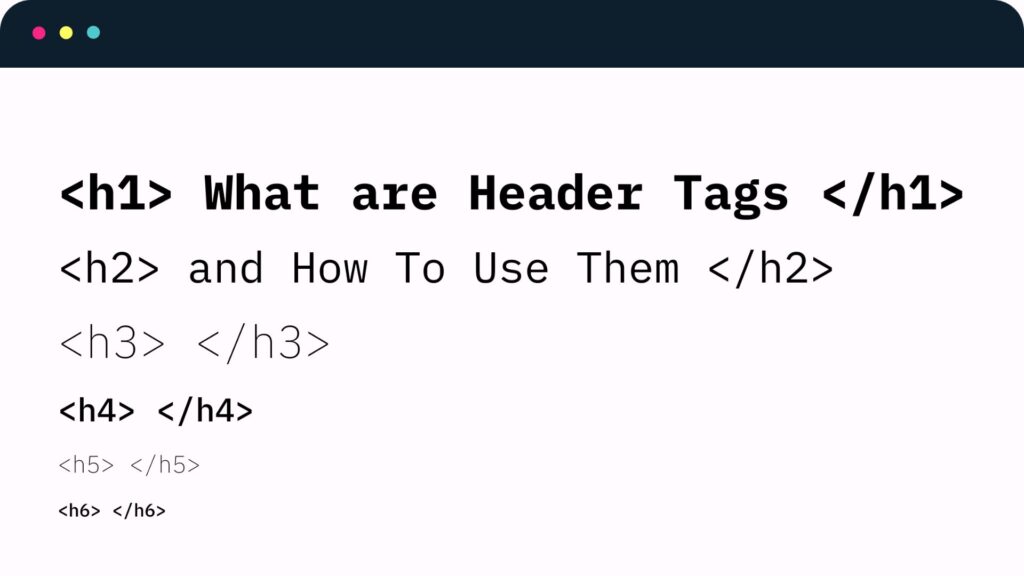
What Are Header Tags?
Header tags are HTML elements that define headings on a webpage. They range from H1 (the main heading) to H6 (the smallest subheading). Each level represents a step in the content hierarchy.
- H1: Used for the main title of the page.
- H2: Used for primary sections within the content.
- H3: Used for subsections under H2 headings, and so on.
Why Header Tags Matter
1. Improves Readability
Header tags break down content into manageable sections, making it easier for readers to navigate and understand your page. They act like signposts, guiding readers through your content and helping them identify the most important points at a glance. By organizing information into smaller, clearly labeled sections, header tags accommodate different reading styles, whether someone prefers skimming for key points or diving into detailed content.
For example, a well-structured page might include an H1 tag for the main title, H2 tags for major topics, and H3 tags for supporting details. This logical flow not only saves time for readers but also keeps them engaged, as they can quickly locate the information they are looking for without scrolling aimlessly. This is especially useful for long-form content, such as guides, tutorials, or in-depth blog posts.
2. Enhances SEO
Search engines use header tags to understand the structure of your content. Using them strategically with relevant keywords improves your chances of ranking higher in search results.
3. Provides Better Accessibility
Screen readers rely on header tags to navigate through content. Properly structured headers improve accessibility for visually impaired users.
How to Use Header Tags Effectively
1. Start with a Strong H1
The H1 tag should convey the main topic of the page and include your primary keyword.
- Best Practices for H1 Tags:
- Use only one H1 tag per page.
- Keep it concise and descriptive.
- Make it relevant to the content.
- Example: “How to Use Header Tags for Better SEO”.
2. Organize Content with H2 Tags
H2 tags act as the main sections of your content. They should break your content into clear, logical parts.
- Tips for H2 Tags:
- Use them to highlight key points or categories.
- Incorporate secondary keywords naturally.
- Example: “Benefits of Using Header Tags”.
3. Dive Deeper with H3 Tags
H3 tags are used for subsections under H2 headings. They provide more detail without overwhelming the reader.
- Effective Use of H3 Tags:
- Use them sparingly to avoid clutter.
- Example: If your H2 is “Header Tags and SEO,” an H3 could be “How Search Engines Use Header Tags”.
4. Maintain Logical Hierarchy
Always follow a logical progression: H1 → H2 → H3 → H4, and so on. Skipping levels, such as going from H1 to H3, can confuse readers and search engines.
5. Avoid Overloading with Keywords
While it’s important to include keywords in header tags, avoid keyword stuffing. Keep them natural and user-friendly.
Common Mistakes to Avoid
1. Using Multiple H1 Tags
Only one H1 tag should exist per page to avoid confusing search engines about the main topic.
2. Overusing Header Tags
Using too many headers can make your content look cluttered. Focus on quality over quantity.
3. Ignoring Design Consistency
Header tags should align with your website’s visual hierarchy. Larger fonts for H1 and progressively smaller fonts for H2, H3, etc., improve readability.
Tools to Optimize Header Tags
- Google Search Console: Check how your header tags affect SEO performance.
- Yoast SEO Plugin: Analyze header tag usage and receive optimization suggestions.
- Screaming Frog: Audit your site to identify missing or improperly used header tags.
Examples of Effective Header Tag Use
Here’s an example of a well-structured content outline using header tags:
- H1: How to Use Header Tags Effectively
- H2: What Are Header Tags?
- H2: Why Header Tags Matter
- H3: Improves Readability
- H3: Enhances SEO
- H3: Provides Better Accessibility
- H2: How to Use Header Tags Effectively
- H3: Start with a Strong H1
- H3: Organize Content with H2 Tags
Conclusion
Header tags are vital for creating structured, user-friendly, and SEO-optimized content. By using them correctly, you improve readability, enhance accessibility, and boost your search engine rankings. Remember to maintain a logical hierarchy, incorporate keywords naturally, and avoid overusing headers. With these practices, your content will stand out to both readers and search engines.